To use this library, simply npm install the library in the same folder you launch Jupyter Lab.
npm install --save jupyter-ijavascript-utils
Once you launch jupyter (ex: through jupyter lab),
as long as the npm_modules folder is accessible in that folder,
then the modules installed will also be accessible within JavaScript enabled notebook.
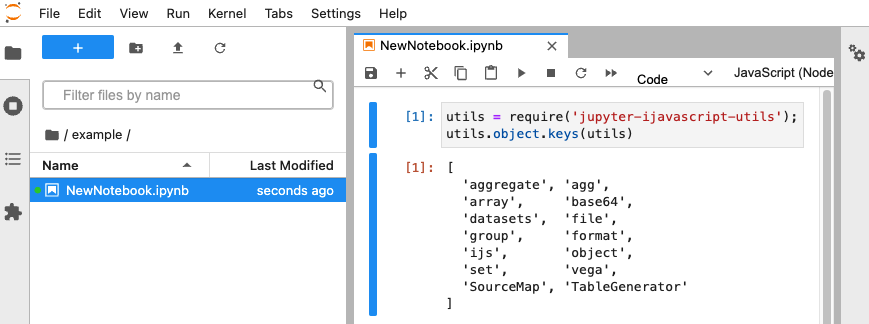
Note that Jupyter executes cells in order from top to bottom.
So any cells below the cells below can then use the library.
What is Jupyter Anyway?
Jupyter or Jupyter Lab - the latest environment is a web-based interactive development environment.
It has a very flexible interface to support workflows in data science, scientific computing, computational journalism and machine learning.
Each cell can either include either readible text or code (and/or its output), making it a wonderful way to explore and express ideas quickly.
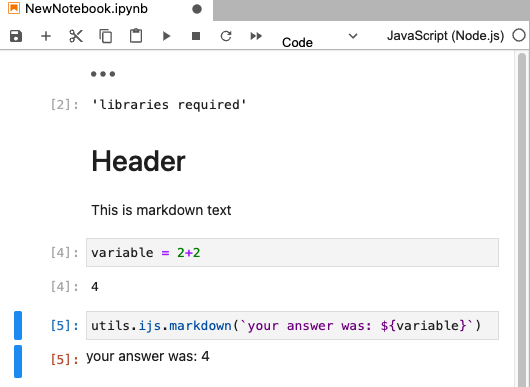
Visual Studio Code also supports Jupyter Notebooks natively now too - learn more here
Please note that it does not yet support different types of rendering, such as svg or html - used for TableGenerator and Vega ouputs
Installing Jupyter
You can try Jupyter yourself in your browser
However, the simplest option for people just getting started is through Anaconda
The Individual Edition is free and manages versions of Python and Jupyter Lab for you.
However, if you already are managing python versions, Jupyter Lab can be installed directly through pip
What is the iJavaScript Kernel
Jupyter supports multiple languages, but JavaScript is not available out of the box.
Try Jupyter Lab in your browser for the languages that are supported natively
Language support is provided through Kernels within Jupyter Lab.
iJavaScript by nriesco is a kernel that provides JavaScript support through a Node.js session, and quite a few other smart ideas (such as Promise and Async support), along with various types of output options.
Installing iJavaScript Kernel
The installation for iJavaScript kernel depends on Node.js, npm and Jupyter.
The steps and other details can be found here
Note that typically for mac, this can be as simple as:
npm install -g ijavascript
ijsinstall
Note: I tend to run ijsinstall --spec-path=full to ensure the kernel uses the full path, to avoid issues
FAQ
TODO