Utilities that provide a reduced value from a collection.
(Note that this can also map the collection down first)
This can be very helpful with SourceMap.reduce() or group.by() in aggregating a series.
Types of methods:
- Select a single property
- property() - maps to a single property (often used with other libraries)
- Ranges of values
- extent() - returns the min and max of range
- min() - returns the minimum value of the range
- max() - returns the maximum value of the range
- difference() - returns the difference between max and min values
- Average values
- avgMedian() - finds the median (halfway number in a sorted series)
- avgMean() - Finds the mean value (sum of all values / # of values)
- Unique / Duplicate values
- duplicates() - returns values found more than once
- count() - returns count of values in ways easily convertable to string
- countMap() - return count of values in a map
- unique() - returns values found only once
- distinct() - returns the number of unique values found (unique.length)
- notIn() - returns which values are not in a superset
- isUnique() - returns whether the values in the list are unique
- Meta / Coalesce
- length() - Number of records found in the collection
- first() - returns first non-null/undefined in list
- sum() - sum of a collection
- coalesce() - given a list of objects, creates a single object with first non-null value of all properties
- Functional
- deferCollection(function, bindArg, bindArg, ...) - bind a function with arguments
- Percentile
- percentile() - determines the Nth percentile of a field or value
- percentile_01() - 1th percentile
- percentile_05() - 5th percentile
- percentile_10() - 10th percentile
- percentile_25() - 25th percentile
- percentile_50() - 50th percentile
- percentile_75() - 75th percentile
- percentile_90() - 90th percentile
- percentile_95() - 95th percentile
- percentile_99() - 99th percentile
- Top Values
- topValues - top (or bottom) values from a list of objects or literals
Please note, there is nothing special for these functions, such as working with SourceMap.reduce()
They simply accept a collection and provide a result, often using the aggregate.evaluateFunctionOrProperty() with the second argument.
Overall Example
Assume we have two tyeps of values:
collection = [
{ id: 1, city: 'Seattle', month: 'Aug', precip: 0.87 },
{ id: 0, city: 'Seattle', month: 'Apr', precip: 2.68 },
{ id: 2, city: 'Seattle', month: 'Dec', precip: 5.31 },
{ id: 3, city: 'New York', month: 'Apr', precip: 3.94 },
{ id: 4, city: 'New York', month: 'Aug', precip: 4.13 },
{ id: 5, city: 'New York', month: 'Dec', precip: 3.58 },
{ id: 6, city: 'Chicago', month: 'Apr', precip: 3.62 },
{ id: 8, city: 'Chicago', month: 'Dec', precip: 2.56 },
{ id: 7, city: 'Chicago', month: 'Aug', precip: 3.98 }
];
// collection.map(r => r.precip);
series = [0.87, 2.68, 5.31, 3.94, 4.13, 3.58, 3.62, 2.56, 3.98];
Working with Groups
The expected way this will be used most is with the group.by(collection, field, ...) call.
(See also d3-group functionality)
utils.group.by(collection, 'city')
.reduce((collection) => ({
monthsReporting: utils.aggregate.unique(collection, 'month'),
avgPrecipitation: utils.aggregate.sum(collection, 'precip'),
numReports: utils.aggregate.length(collection),
minPrecip: utils.aggregate.min(collection, 'precip'),
maxPrecip: utils.aggregate.min(collection, 'precip'),
variancePrecip: utils.aggregate.difference(collection, 'precip'),
}))
providing
[
{
city: 'Seattle',
monthsReporting: [ 'Aug', 'Apr', 'Dec' ],
avgPrecipitation: 8.86,
numReports: 3,
minPrecip: 0.87,
maxPrecip: 0.87,
variancePrecip: 4.43999
},
{
city: 'New York',
monthsReporting: [ 'Apr', 'Aug', 'Dec' ],
avgPrecipitation: 11.65,
numReports: 3,
minPrecip: 3.58,
maxPrecip: 3.58,
variancePrecip: 0.54999
},
...
]
Using in Tables
new utils.TableGenerator()
.data(
utils.group.by(collection, 'city')
.reduce((collection) => ({
monthsReporting: utils.aggregate.unique(collection, 'month'),
avgPrecipitation: utils.aggregate.sum(collection, 'precip'),
numReports: utils.aggregate.length(collection),
minPrecip: utils.aggregate.min(collection, 'precip'),
maxPrecip: utils.aggregate.min(collection, 'precip'),
variancePrecip: utils.aggregate.difference(collection, 'precip'),
}))
)
.labels({ monthsReporting: 'Months',
avgPrecipitation: 'Avg. Precip.',
numReports: '# Reports'
})
.render()
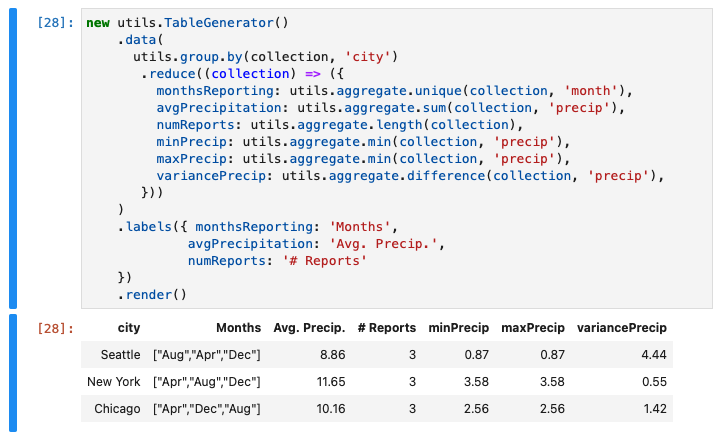
Using in Vega Charts
utils.vega.svg((vl) => vl.markLine()
.data(
utils.group.by(collection, 'city')
.reduceSeparate((collection) => ({
minPrecip: utils.aggregate.min(collection, 'precip'),
maxPrecip: utils.aggregate.max(collection, 'precip'),
avgPrecip: utils.aggregate.avgMean(collection, 'precip'),
}))
)
.title('Precipitation by City')
.width(400)
.encode(
vl.x().fieldN('city'),
vl.y().fieldQ('_aggregateValue').title('Precipitation'),
vl.color().fieldN('_aggregateKey').title('Calculation')
)
);
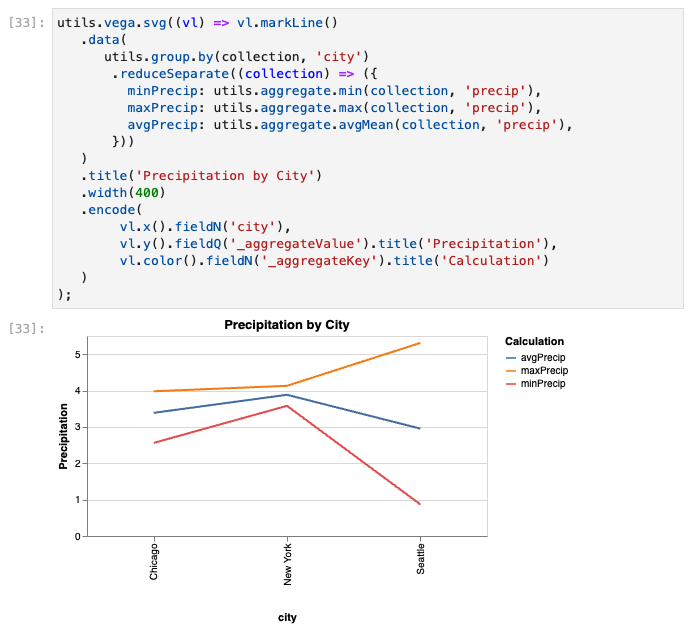
Working with Simple Arrays
Simple arrays do not need a mapping function or property, we can simply pass null (or no second argument at all).
series = [0.87, 2.68, 5.31, 3.94, 4.13, 3.58, 3.62, 2.56, 3.98];
utils.aggregate.min(series, null);
// provides 0.87
This is the same as series.sort(utils.array.SORT_ASCENDING)[0]
Working with Mapping Functions
If we want a specific value, we can pass a mapping function first.
collection = [
{ id: 1, city: 'Seattle', month: 'Aug', precip: 0.87 },
{ id: 0, city: 'Seattle', month: 'Apr', precip: 2.68 },
...
];
utils.aggregate.min(collection, (r) => r.precip);
// provides 0.87
This is the same as:
collection.map(r => r precip)
.sort(utils.array.SORT_ASCENDING)[0]
Working with Object Properties
If we have a specific property (or key) in our 2d collection, then we can just pass that instead.
collection = [
{ id: 1, city: 'Seattle', month: 'Aug', precip: 0.87 },
{ id: 0, city: 'Seattle', month: 'Apr', precip: 2.68 },
...
];
utils.aggregate.min(collection, 'precip');
// provides 0.87
This is the same as:
collection.map(r => r precip)
.sort(utils.array.SORT_ASCENDING)[0]
Methods
(static) avgMean(collection, accessor) → {Number}
Finds the mean value (sum of all values / # of values)
Example
utils.aggregate.avgMean([0.87, 2.68, 5.31, 3.94, 4.13, 3.58, 3.62, 2.56]);
// 3.41Parameters:
| Name | Type | Description |
|---|---|---|
collection |
Array | |
accessor |
function | String | function to identify the property, string property name or null |
Returns:
- mean average
- Type
- Number
(static) avgMedian(collection, accessor) → {Number}
Finds the median (halfway number in a sorted series)
Example
utils.aggregate.avgMedian([0.87, 2.68, 5.31, 3.94, 4.13, 3.58, 3.62, 2.56]);
// [0.87,2.56,2.68,3.58,3.62,3.94,3.98,4.13,5.31]
// 3.62Parameters:
| Name | Type | Description |
|---|---|---|
collection |
Array | |
accessor |
function | String | function to identify the property, string property name or null |
Returns:
- median number from the series
- Type
- Number
(static) coalesce(collection, evaluationFnopt) → {Object}
- See:
-
- describe.describeObjects(collection, options) - to better understand values found
Coalesces a collection of objects to return a single object that has the first non-null value of all unique properties found in the collection.
example:
collection = [
{ first: 'john' },
{ last: 'doe' },
{ age: 23 }
];
utils.agg.coalesce(collection);
// { first: 'john', last: 'doe', age: 23 };
this also works to show example values for a large number of objects
collection = [
{ first: 'john', last: 'doe', age: 23, failedClass: null },
{ first: 'jane', last: 'doe', favouriteColor: 'blue', failedClass: null },
null,
{ first: 'bill', favouriteColor: 'red', failedClass: 'asbx-dx2' }
];
utils.agg.coalesce(collection);
//-- now we can understand the types of values we got for each property type
// { first: 'john', last: 'doe', age: 23, favouriteColor: 'blue', failedClass: 'asbx-dx2' }
Note - an optional evaluationFn can be provided, that can be used to determine if a value is collected.
collection = [{ val: null }, { val: 23 }, { val: 2 }, { val: 100 }];
maxCoalesce = (val, current) => val && (!current || val > current);
utils.agg.coalesce(collection, maxCoalesce);
// { val: 100 }
Parameters:
| Name | Type | Attributes | Description |
|---|---|---|---|
collection |
Array | ||
evaluationFn |
function |
<optional> |
optional function that defines the value collected
|
Returns:
- Object with all properties found, and the first
- Type
- Object
(static) count(collection, accessor, uniquifierFnopt) → {Object}
- See:
-
- .countMap - for a map of results that are not converted to string
Identifies how frequently something has occurred as a value.
Note that this also includes a function to make the value unique, so Objects can be compared, because checking equality of Objects is only true if the operands reference the same Object.)
See module:aggregate.unique for more
Example
const source = [
{ city: 'Chicago' }, { city: 'Seattle' }, { city: 'New York' },
{ city: 'Chicago' }, { city: 'Seattle' }, { city: 'AmsterDam' }
];
utils.aggregate.count(source, 'city');
// { Chicago: 2, Seattle: 2, 'New York': 1, Amsterdam: 1 };
utils.aggregate.count(source, 'city').Chicago
// 2
series = [
{ station: 'A', timestamp: new Date(2022, 0, 1, 9) },
{ station: 'B', timestamp: new Date(2022, 0, 1, 9, 30) },
{ station: 'A', timestamp: new Date(2022, 0, 1, 10, 0) },
{ station: 'B', timestamp: new Date(2022, 0, 2, 9) },
{ station: 'A', timestamp: new Date(2022, 0, 2, 9, 30) },
{ station: 'B', timestamp: new Date(2022, 0, 2, 10, 0) },
{ station: 'A', timestamp: new Date(2022, 0, 3, 10, 0) },
{ station: 'B', timestamp: new Date(2022, 0, 3, 10, 0) }
]
utils.aggregate.count(series, 'timestamp', (d) => d.toISOString().slice(0, 10))
// { '2022-01-01': 3, '2022-01-02': 2, '2022-01-03': 2 }Parameters:
| Name | Type | Attributes | Description |
|---|---|---|---|
collection |
Array | ||
accessor |
function | String | function to identify the property, string property name or null |
|
uniquifierFn |
function |
<optional> |
optional function to make values unique |
Returns:
- with unique values as props, and counts as values
- Type
- Object
(static) countMap(collection, accessor, uniquifierFnopt) → {Map}
- See:
-
- .count - for an object that convert to string easier
Identifies how frequently something has occurred as a value.
Note that this also includes a function to make the value unique, so Objects can be compared, because checking equality of Objects is only true if the operands reference the same Object.)
See module:aggregate.count for more
Example
const source = [
{ city: 'Chicago' }, { city: 'Seattle' }, { city: 'New York' },
{ city: 'Chicago' }, { city: 'Seattle' }, { city: 'AmsterDam' }
];
utils.aggregate.count(source, 'city');
// Map([['Chicago', 2], ['Seattle', 2], ['New York', 1], ['Amsterdam'], 1])
utils.aggregate.countMap(source, 'city').get('Chicago')
// 2Parameters:
| Name | Type | Attributes | Description |
|---|---|---|---|
collection |
Array | ||
accessor |
function | String | function to identify the property, string property name or null |
|
uniquifierFn |
function |
<optional> |
optional function to make values unique |
Returns:
- unique values -> count of how often it was identified
- Type
- Map
(static) deferCollection(aggregateFn, …restopt) → {function}
Converts an aggregate function to two functions - one that takes all arguments except the collection and one that takes only the collection.
For example:
utils.aggregate.unique(collection, (r) => r.city))
//-- all unique city values in the collection
// ['Chicago', 'New York', 'Seattle', 'Amsterdam']
but what if we know we want the city properties, but don't have the collection yet?
const uniqueCity = utils.aggregate.deferCollection(utils.aggregate.unique, (r) => r.city);
...
uniqueCity(collection)
//-- all the unique city values in the collection
// ['Chicago', 'New York', 'Seattle', 'Amsterdam']
note that this is also available under an alias defer
const uniqueCity = utils.agg.defer(utils.agg.unique, 'city');
...
uniqueCity(collection)
//-- all the unique city values in the collection
// ['Chicago', 'New York', 'Seattle', 'Amsterdam']
Parameters:
| Name | Type | Attributes | Description |
|---|---|---|---|
aggregateFn |
function | ||
rest |
any |
<optional> <repeatable> |
any arguments past the collection argument |
Returns:
- (collection) => aggregateFn.apply(this, [collection, ...rest])
- Type
- function
(static) difference(collection, accessor) → {Number}
The difference between the lowest and the highest values in the collection
Example
utils.aggregate.difference([0.87, 2.68, 5.31, 3.94, 4.13, 3.58, 3.62, 2.56]);
// 4.44 (max: 5.31 - min: 0.87 = 4.4)Parameters:
| Name | Type | Description |
|---|---|---|
collection |
Array | |
accessor |
* |
Returns:
- Type
- Number
(static) distinct(collection, accessor, uniquifierFnopt) → {Number}
Counts the unique values.
Note that this includes an additional bucketing function - useful for objects. (As String('A') !== String('A)' - because
because checking equality of Objects is only true if the operands reference the same Object.)
See module:aggregate.count for more
Example
utils.aggregate.unique(['apple', 'orange', 'apple', 'banana']);
// 3 - e.g [ 'apple', 'orange', 'banana' ].lengthParameters:
| Name | Type | Attributes | Description |
|---|---|---|---|
collection |
Array | ||
accessor |
function | String | function to identify the property, string property name or null |
|
uniquifierFn |
function |
<optional> |
optional function to make values unique |
Returns:
- unique values
- Type
- Number
(static) duplicates(collection, accessor, uniquifierFnopt) → {Array}
- See:
-
- module:aggregate.count for the number of times they were duplicated
Determines the values that were duplicated
Note that this also includes a function to make the value unique, so even Dates, Objects, etc can be compared, because checking equality of Objects is only true if the operands reference the same Object.)
See module:aggregate.count for more
Example
const source = [
{ city: 'Chicago' }, { city: 'Seattle' }, { city: 'New York' },
{ city: 'Chicago' }, { city: 'Seattle' }, { city: 'AmsterDam' }
];
utils.aggregate.duplicates(source, 'city');
// ['Chicago', 'Seattle']Parameters:
| Name | Type | Attributes | Description |
|---|---|---|---|
collection |
Array | ||
accessor |
function | String | function to identify the property, string property name or null |
|
uniquifierFn |
function |
<optional> |
optional function to make values unique |
Returns:
- array of the duplicate values
- Type
- Array
(static) extent(collection, accessor) → {Object}
Identifies the min and max of values of a collection
Example
utils.aggregate.extent([0.87, 2.68, 5.31, 3.94, 4.13, 3.58, 3.62, 2.56]);
// { min: 0.87, max: 5.31 }Parameters:
| Name | Type | Description |
|---|---|---|
collection |
Array | |
accessor |
function | String | function to identify the property, string property name or null |
Returns:
- structure of ({ min, max })
- Type
- Object
(static) first(collection, accessor) → {any}
Finds the first value in a list.
NOTE: this short circuits and can be helpful if the values are all identical
Example
utils.aggregate.first([null, undefined, 0.87, 2.68, 5.31, 3.94, 4.13, 3.58, 3.62, 2.56]);
// 0.87Parameters:
| Name | Type | Description |
|---|---|---|
collection |
Array | |
accessor |
function | String | function to identify the property, string property name or null |
Returns:
- the first non undefined || null value found
- Type
- any
(static) isUnique(collection, accessor) → {Boolean}
Determines whether the values in the collection are unique.
Example
let data = [{ val: 1 }, { val: 2 }, { val: 3 }, { val: 1 }];
utils.aggregate.isUnique(data, 'val'); // false
let data = [{ val: 1 }, { val: 2 }, { val: 3 }];
utils.aggregate.isUnique(data, 'val'); // true
data = ['a', 'b', 'c', 'd'];
utils.aggregate.isUnique(data); // trueParameters:
| Name | Type | Description |
|---|---|---|
collection |
Array | |
accessor |
function | String | function to access the value, string property or null |
Returns:
- whether the values in the array are truly unique
- Type
- Boolean
(static) length(collection) → {Number}
Number of records found in the collection
Example
utils.aggregate.length([0.87, 2.68, 5.31, 3.94, 4.13, 3.58, 3.62, 2.56]);
// 8Parameters:
| Name | Type | Description |
|---|---|---|
collection |
Array |
Returns:
- Type
- Number
(static) max(collection, accessor) → {any}
Identifies the largest value in a collection of values.
(Note that this works with anything comparable with > )
Example
utils.aggregate.max([0.87, 2.68, 5.31, 3.94, 4.13, 3.58, 3.62, 2.56]);
// 5.31Parameters:
| Name | Type | Description |
|---|---|---|
collection |
Array | |
accessor |
function | String | function to identify the property, string property name or null |
Returns:
- largest value where result > any other value in collection
- Type
- any
(static) min(collection, accessor) → {any}
Identifies the smallest value in a collection of values.
(Note that this works with anything comparable with <)
Example
utils.aggregate.min([0.87, 2.68, 5.31, 3.94, 4.13, 3.58, 3.62, 2.56]);
// 0.87Parameters:
| Name | Type | Description |
|---|---|---|
collection |
Array | |
accessor |
function | String | function to identify the property, string property name or null |
Returns:
- smallest value where result < any other value in collection
- Type
- any
(static) notIn(collection, accessor, possibleSuperSet) → {Set}
Determines the values in collection that are not in he possibleSuperSet.
This can be helpful in validating a superSet does indeed include all the values.
Example
const superSet = new Set(['a', 'b', 'c']);
const data = [{ val: 'a' }, { val: 'b' }, { val: 'c' }, { val: 'd' }];
utils.aggregate.notIn(data, 'val', superSet);
// Set('d')Parameters:
| Name | Type | Description |
|---|---|---|
collection |
Array | |
accessor |
function | String | function to identify the value or string property name or null if array of values |
possibleSuperSet |
Iteratable | Array or Set that we want to identify which values are not in |
Returns:
- set of values from collection not in the possibleSuperSet
- Type
- Set
(static) percentile(collection, accessor, pct) → {Number}
Returns a given percentile from a list of objects.
Note: this simply aggregates the values and passes to the Percentile NPM Package
Example
const data = [{ record: 'jobA', val: 1 }, { record: 'jobA', val: 2 },
{ record: 'jobA', val: 3 }, { record: 'jobA', val: 4 },
{ record: 'jobA', val: 5 }, { record: 'jobA', val: 6 },
{ record: 'jobA', val: 7 }, { record: 'jobA', val: 8 },
{ record: 'jobA', val: 9 }, { record: 'jobA', val: 10 }
];
utils.aggregate.percentile(data, 'val', 50) //-- returns 5
utils.aggregate.percentile(data, (r) => r.val, 70) //-- returns 7Parameters:
| Name | Type | Description |
|---|---|---|
collection |
Array.<Object> | collection of objects |
accessor |
function | String | function to access the value, string property or null |
pct |
Number | Percentile (either .5 or 50) |
Returns:
- the pct percentile of a property within the collection
- Type
- Number
(static) percentile_01(collection, accessor) → {Number}
- See:
-
- percentile - as this simply hard codes the percentage
Returns a hard coded percentage
See Percentage for more detail
Parameters:
| Name | Type | Description |
|---|---|---|
collection |
Array.<Object> | collection of objects |
accessor |
function | String | function to access the value, string property or null |
Returns:
- the percentile of a property within the collection
- Type
- Number
(static) percentile_05(collection, accessor) → {Number}
- See:
-
- percentile - as this simply hard codes the percentage
Returns a hard coded percentage
See Percentage for more detail
Parameters:
| Name | Type | Description |
|---|---|---|
collection |
Array.<Object> | collection of objects |
accessor |
function | String | function to access the value, string property or null |
Returns:
- the percentile of a property within the collection
- Type
- Number
(static) percentile_10(collection, accessor) → {Number}
- See:
-
- percentile - as this simply hard codes the percentage
Returns a hard coded percentage
See Percentage for more detail
Parameters:
| Name | Type | Description |
|---|---|---|
collection |
Array.<Object> | collection of objects |
accessor |
function | String | function to access the value, string property or null |
Returns:
- the percentile of a property within the collection
- Type
- Number
(static) percentile_25(collection, accessor) → {Number}
- See:
-
- percentile - as this simply hard codes the percentage
Returns a hard coded percentage
See Percentage for more detail
Parameters:
| Name | Type | Description |
|---|---|---|
collection |
Array.<Object> | collection of objects |
accessor |
function | String | function to access the value, string property or null |
Returns:
- the percentile of a property within the collection
- Type
- Number
(static) percentile_50(collection, accessor) → {Number}
- See:
-
- percentile - as this simply hard codes the percentage
Returns a hard coded percentage
See Percentage for more detail
Parameters:
| Name | Type | Description |
|---|---|---|
collection |
Array.<Object> | collection of objects |
accessor |
function | String | function to access the value, string property or null |
Returns:
- the percentile of a property within the collection
- Type
- Number
(static) percentile_75(collection, accessor) → {Number}
- See:
-
- percentile - as this simply hard codes the percentage
Returns a hard coded percentage
See Percentage for more detail
Parameters:
| Name | Type | Description |
|---|---|---|
collection |
Array.<Object> | collection of objects |
accessor |
function | String | function to access the value, string property or null |
Returns:
- the percentile of a property within the collection
- Type
- Number
(static) percentile_90(collection, accessor) → {Number}
- See:
-
- percentile - as this simply hard codes the percentage
Returns a hard coded percentage
See Percentage for more detail
Parameters:
| Name | Type | Description |
|---|---|---|
collection |
Array.<Object> | collection of objects |
accessor |
function | String | function to access the value, string property or null |
Returns:
- the percentile of a property within the collection
- Type
- Number
(static) percentile_95(collection, accessor) → {Number}
- See:
-
- percentile - as this simply hard codes the percentage
Returns a hard coded percentage
See Percentage for more detail
Parameters:
| Name | Type | Description |
|---|---|---|
collection |
Array.<Object> | collection of objects |
accessor |
function | String | function to access the value, string property or null |
Returns:
- the percentile of a property within the collection
- Type
- Number
(static) percentile_99(collection, accessor) → {Number}
- See:
-
- percentile - as this simply hard codes the percentage
Returns a hard coded percentage
See Percentage for more detail
Parameters:
| Name | Type | Description |
|---|---|---|
collection |
Array.<Object> | collection of objects |
accessor |
function | String | function to access the value, string property or null |
Returns:
- the percentile of a property within the collection
- Type
- Number
(static) property(objectArray, propertyOrFn) → {Array}
Maps an array of values to a single property.
For example:
const data = [{ record: 'jobA', val: 1 }, { record: 'jobA', val: 2 },
{ record: 'jobA', val: 3 }, { record: 'jobA', val: 4 },
{ record: 'jobA', val: 5 }, { record: 'jobA', val: 6 },
{ record: 'jobA', val: 7 }, { record: 'jobA', val: 8 },
{ record: 'jobA', val: 9 }, { record: 'jobA', val: 10 }
];
utils.object.propertyFromList(data, 'val')
//-- [1, 2, 3, 4, 5, 6, 7, 8, 9, 10];
utils.object.propertyFromList(data, (r) => r.val);
//-- [1, 2, 3, 4, 5, 6, 7, 8, 9, 10];
Parameters:
| Name | Type | Description |
|---|---|---|
objectArray |
Array.<Object> | Array of Objects to be mapped to a single property / value |
propertyOrFn |
function | String | Name of the property or Function to return a value |
Returns:
- Array of values
- Type
- Array
(static) sum(collection, accessor) → {any}
Sum of the values.
Example
utils.aggregate.sum([0.87, 2.68, 5.31, 3.94, 4.13, 3.58, 3.62, 2.56]);
// 26.69Parameters:
| Name | Type | Description |
|---|---|---|
collection |
Array | |
accessor |
function | String | function to identify the property, string property name or null |
Returns:
- largest value where result > any other value in collection
- Type
- any
(static) topValues(collection, numValuesopt, fieldOrFnopt, …sortFields) → {Array}
Returns the Top N values from within a collection.
For example, if we have a list of weather records, we can get the month with the greatest rain.
Note: this can also return the Bottom N values, if sorting in ascending order. (see array.createSort() for more.)
collection = [
{ id: 0, month: '2021-Sep', precip: 2.68 },
{ id: 1, month: '2021-Aug', precip: 0.87 },
{ id: 2, month: '2021-Oct', precip: 5.31 },
{ id: 3, month: '2021-Nov', precip: 3.94 },
{ id: 4, month: '2021-Dec', precip: 4.13 },
{ id: 5, month: '2022-Jan', precip: 3.58 },
{ id: 6, month: '2022-Feb', precip: 3.62 },
{ id: 7, month: '2022-Mar', precip: 3.98 },
{ id: 8, month: '2022-Apr', precip: 2.56 }
];
//-- We can get the top 3 months with the highest rainfall
utils.aggregate.topValues(collection, 3, 'month', '-precip');
// '2021-Oct', '2021-Dec', '2022-Mar'
//-- Or the 3 most recent precipitation values:
utils.aggregate.topValues(collection, 3, 'precip', '-id');
// 2.56, 3.98, 3.62
//-- Lowest Rainfall is simply sorting in ascending order
utils.aggregate.topValues(collection, 5, 'month', 'precip');
// 0.87, 2.56, 2.68, 3.58, 3.62
//-- you can also combine values to make the values clearer, by passing a function
const monthPrecip = (record) => `${record.month} (${record.precip})`;
utils.aggregate.topValues(collection, 3, monthPrecip, '-precip');
// '2021-Oct (5.31)', '2021-Dec (4.13)', '2022-Mar (3.98)'
Literal values are also supported
collection = [ 2.68, 0.87, 5.31, 3.94, 4.13, 3.58, 3.62, 3.98, 2.56 ];
//-- top 5 values
utils.aggregate.topValues(collection, 5);
utils.aggregate.topValues(collection, 5, null, '-')
// [5.31, 4.13, 3.98, 3.94, 3.62]
//-- bottom 5 values
utils.aggregate.topValues(collection, 5, null, '');
// [0.87, 2.56, 2.68, 3.58, 3.62]
Parameters:
| Name | Type | Attributes | Default | Description |
|---|---|---|---|---|
collection |
Array | Collection of values we want to get the top values from |
||
numValues |
Number |
<optional> |
5
|
the number of values to return |
fieldOrFn |
string | function |
<optional> |
null
|
field of the object to use as the value, |
sortFields |
String |
<repeatable> |
field in the object to sort by, |
Returns:
- array of values
- Type
- Array
(static) unique(collection, accessor, uniquifierFnopt) → {Array}
Identifies the unique values from the collection.
Note that this includes an additional bucketing function - useful for objects. (As String('A') !== String('A)' - because because checking equality of Objects is only true if the operands reference the same Object.)
See module:aggregate.count for more
Example
utils.aggregate.unique(['apple', 'orange', 'apple', 'banana']);
// [ 'apple', 'orange', 'banana' ]Parameters:
| Name | Type | Attributes | Description |
|---|---|---|---|
collection |
Array | ||
accessor |
function | String | function to identify the property, string property name or null |
|
uniquifierFn |
function |
<optional> |
optional function to make values unique |
Returns:
- unique values
- Type
- Array